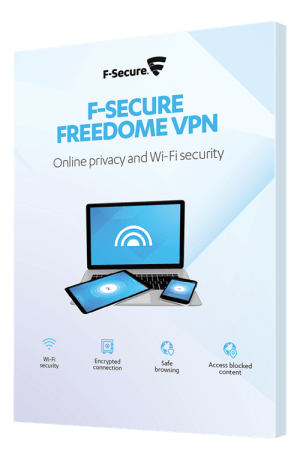
File size: 46 MB
F-Secure Freedome is another VPN app to keep you "anonymous". But in fact - just to change the IP address and access blocked sites. There are modules for blocking malicious sites and advertising trackers. Use it and don't let your redneck providers interfere with your traffic. The build is based on a 5-day trial version and automatically resets this counter every time you start your computer. Unfortunately, the auto-connect feature at system boot is poorly implemented by the developers, so it will automatically be disabled for your convenience (until the problem is fixed). This assembly is a great option to slightly increase your level of comfort and security on the network.
In Russia, access to F-Secure Freedome VPN servers is blocked. At the time of resetting the trial, you must be connected to another VPN service.
Build Information
General information:
Type: installation
Languages: Russian, english, multilanguage
Activation: trial reset
Optional: import Settings.reg
Command line options:
Silent installation: /S
Do not create shortcuts in the Start menu: /NS
Do not create shortcuts on the desktop: /ND
Select installation location: /D=PATH
The /D=PATH parameter should be the last one
Example: F-Secure.Freedome.VPN.v2.32.6293.exe /S /RU /D=C:\MyProgram
Type: installation
Languages: Russian, english, multilanguage
Activation: trial reset
Optional: import Settings.reg
Command line options:
Silent installation: /S
Do not create shortcuts in the Start menu: /NS
Do not create shortcuts on the desktop: /ND
Select installation location: /D=PATH
The /D=PATH parameter should be the last one
Example: F-Secure.Freedome.VPN.v2.32.6293.exe /S /RU /D=C:\MyProgram

Download From Rapidgator
https://rapidgator.net/file/6fae9c131d65ace6c33435100041116d
Download From Nitroflare
https://nitro.download/view/E43A0F4EC0137D9










