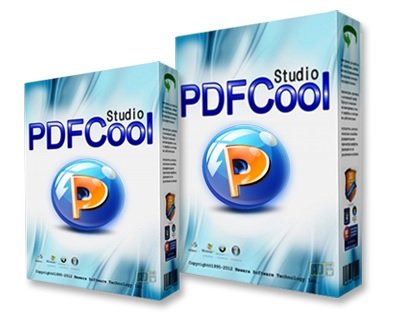
File size: 47.63 MB
PDFCool Studio is an easy-to-use but powerful PDF document handler. It enables you to create, edit, sign, compare, split, combine, replace, encrypt and convert PDF documents. Even it is very useful for those who look for a PDF to PDF converter. PDFCool Studio supports almost 30 page and document formatting features that enable you to insert watermarks and headers, rotate pages, resize pages, merge pages, crop pages, extract and convert pages and more
PDF Creating
PDFCool Studio enables you to create PDF file from Word, Doc, Html, PPT, RTF, JPEG2000, images and any printable files. You can create PDF document directly from the webpages by entering the url. You can also create PDF from system clipboard or from other PDF documents by dragging the pages.
PDF Conversion
You can convert any printable files to PDF documents, such as DOC, HTML, EXCEL and images; you can also convert PDF to DOC, HTML, JPEG2000 and other images. You can also extract text and image from a PDF document, to save as Excel or CSV file.
PDF Editing
The user can double-click a word/phrase to edit, or drag an area and then use the Text Editor tool to edit them in batches. You can also drag an area to select text, and then call "Delete Text", "Change Color", "Add Underline", "Apply Bold" or "Copy Text to Clipboard" functions.
Batch Processing
Batch Processing of PDFCool Studio is a convenient function to handle various kinds of PDFs. It supports the following modules: Replace Text, Resize Page, Crop Page, Rotation Page, Combine, Compress, Encrypt, Header & Footer, WaterMark, Backgrand, Insert Image, Add Hptspot and Add Barcode.
Document Manipulation
PDFCool Studio document manipulation supports 11 kinds of document processing functions, such as split, combine, compare and compress documents; and add header/footer, watermarks, background etc, which are outstanding among the competitive products.
Security and Permission
Security and permission function of PDFCool Studio allows the user to digital sign, encrypt, decrypt multiple PDF documents, and set permission to PDF documents. You can import or create new digital ID to sign PDF documents and customize the signature field, and finally to generate a desired visible signature. PDFCool Studio also provides many encrypt policy models for you to encrypt PDF documents.
Page Manipulation
As a unique feature of PDFCool Studio, page manipulation contains all the commonly used commands based on page. It supports 17 kinds of page processing functions. You can export pages to images, or crop, merge, resize, replace, rotate PDF page etc.
PDF to PDF converter
This application can convert any PDF document to other file formats (.xhtml, .doc, .ppt, xls, .html,) as well as to PDF too. This program a very versatile tool as the conversion option is not limited to a PDF source file, but can also be made from all supported formats to PDF. Advantages of PDF to PDF converter: It's simple and fast, saves you money, multi-language, PDF output presets, convert quickly, create and combine.
What's new
* official site does not provide any info about changes in this version
Download link:
rapidgator_net:
https://rapidgator.net/file/faa85a6f12c30b02291a6f74f81fd2bb/hh9qp.PDFCool.Studio.5.4.Build.210101.rar.html
uploadgig_com:
https://uploadgig.com/file/download/7643738c5050e1Bb/hh9qp.PDFCool.Studio.5.4.Build.210101.rar
nitroflare_com:
https://nitroflare.com/view/0EC1AA6FDCF0CEC/hh9qp.PDFCool.Studio.5.4.Build.210101.rar
https://rapidgator.net/file/faa85a6f12c30b02291a6f74f81fd2bb/hh9qp.PDFCool.Studio.5.4.Build.210101.rar.html
uploadgig_com:
https://uploadgig.com/file/download/7643738c5050e1Bb/hh9qp.PDFCool.Studio.5.4.Build.210101.rar
nitroflare_com:
https://nitroflare.com/view/0EC1AA6FDCF0CEC/hh9qp.PDFCool.Studio.5.4.Build.210101.rar
Links are Interchangeable - No Password - Single Extraction










