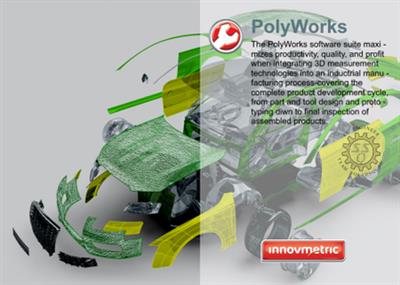
InnovMetric PolyWorks Metrology Suite 2021 IR10 | 1.7 Gb
Product:InnovMetric PolyWorks Metrology Suite
Version:2021 IR10 Build 5672
Supported Architectures:x64
Website Home Page :www.innovmetric.com
Languages Supported:english
System Requirements:Windows *
Size:1.7 Gb
InnovMetric has announced the launch of PolyWorks MS 2021 IR10, the latest release of its 3D dimensional analysis and quality control solution. The 2021 release delivers powerful curved surface analysis tools, transforms the measurement operator experience, and facilitates the deployment of PolyWorks|Inspector as a standard offline CNC CMM sequencing solution.
PolyWorks|Inspector
- When using the ISO standard, the fitting of a datum plane using datum target areas is now performed using a Chebyshev fit instead of a min/max fit. Items relating to this functionality have also be added.
. The Datum extraction depth text box has been added to the Measurement tab of the properties of datum target areas when the ISO standard is used. It specifies the depth to use when extracting the datum from the first contact point.
. The Datum extraction depth text box has been added in the new Reference target areas section on the Objects > Reference Targets page of the PolyWorks|Inspector Options dialog box. It specifies the default value of the Datum extraction depth parameters of datum target areas when the ISO standard is used. The default value is 1.
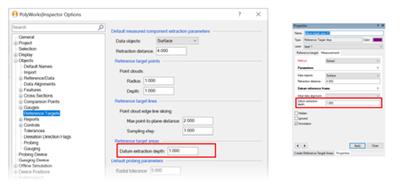
- When a feature is created using the Pick, then fit or Fit to elements submethod and its in-space orientation cannot be determined using the point normal information, it is now determined using the fit type. When using Min fitting, the feature is internal and, when using Max fitting, the feature is external.
- Composite datum features can now be created from patterns of planes. Note that all planes included must be parallel to each other.
- The latest release of JT CAD import technology has been integrated. The following format can now be imported:
. JT NURBS File version 10.7 (JT Open Toolkit 11.1)
Note that this improvement was introduced in the PolyWorks IR9 release.
- It is now possible to obtain the Z.bench overall capacity and Z.bench potential capacity SPC statistic values by using the existing MEASURE OBJECT_CONTROL_SPC STATISTIC GET macro script command.
Fixed issues:
- An issue with the Save As function in PolyWorks|Reviewer has been fixed.
- A software crash when creating a report table has been fixed.
- When importing an object with a Macro Script measurement method from a project, the measurement method and macro script are now properly imported.
- An issue when changing the Data alignments property of a report item to select specific data alignments has been fixed.
- Issues with the STEP and IGES CAD model importers have been fixed.
- Issues when importing GD&T controls from a SolidWorks CAD file have been fixed.
- Improvements have been made to the collision avoidance algorithms.
Portable metrology plug-ins
Fixed issues:
- A software freeze has been fixed when using the Auto-Probe Measured function with the Leica AT400 Laser Tracker.
CMM plug-ins
- The CNC CMM plug-in now supports standard Hexagon and Renishaw knuckle tool parts. Users can now add knuckles to their tool definition, to measure features that are difficult to reach with a straight tool. Knuckles are similar to extensions, but have one or two rotational joints depending on the model. This figure shows the possible rotations (highlighted in orange) for one- and two-joint knuckles. Both one- and two-joint knuckles are fully supported.

The user must therefore provide these angles when creating the tool, along with the mount rotation angle.
The mount rotation angle corresponds to the total angle of the mounting rotation and the upper knuckle joint rotation angle if a knuckle is used. The new joint rotation angle corresponds to the lower knuckle joint rotation. These parameters are offered when creating the tool.
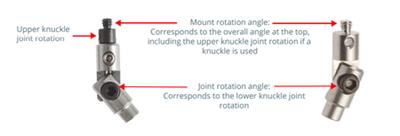
. The knuckle tool parts have been added to the list of available parts and can be added when creating the tool in the Create Tool dialog box, offered through the Probing Device Properties dialog box.
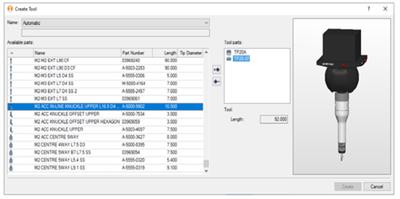
Once the upper knuckle tool part has been added to the tool definition, the Mount rotation (deg) parameter can be specified, as shown in (a
Once the lower knuckle tool part has been added, the new Joint rotation (deg) parameter can be specified, as shown in (b).
Both these parameters can be specified for individual tool parts. The parameters are therefore found under the new Tool part group label, when the corresponding tool part is selected in the tool definition area. All existing parameters relating to the entire tool are now found under the new Tool group label.
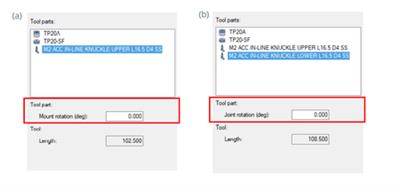
- When using the CNC CMM plug-in, measurements have been improved for the following tactile scanning tools:
. Renishaw SP25M tools with a Coord3 CC3-NT, Pantec Eagle, Wenzel WPC 2030, or Wenzel WPC 2040 machine controller.
. Hexagon (HP-S-X*) and Leitz (LSP-*) tools, with a Hexagon or Leitz machine controller. Note that the tools must be recalibrated for the improvements to apply.
PolyWorks|DataLoop
- The new Tools > PolyWorks|DataLoop > Web Interface > Copy Link to Clipboard menu item, available in PolyWorks|Inspector and PolyWorks|Reviewer when a PolyWorks|Inspector project is open, copies the link to the current piece in PolyWorks|DataLoop Web Interface to the clipboard so it can be pasted elsewhere. This item is also offered as the Copy Link to Clipboard button, as shown to the right, located in the View in PolyWorks|DataLoop Web Interface split button on the Standard toolbar. Note that this improvement was introduced in the PolyWorks IR9 release.
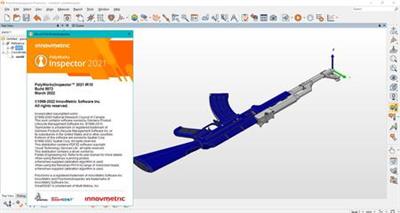
PolyWorksis the leading software solution for high-end point cloud inspection and reverse engineering applications. Defining the cutting edge of 3D metrology, the software suite maximizes productivity, quality, and profitability when integrating 3D measurement technologies into an industrial manufacturing process.
From part and tool design and prototyping down to final inspection of assembled products, PolyWorks software offers advanced solutions to cover the complete product development cycle. Interfacing directly with major brands and technologies of single-point and point cloud 3D measurement devices through plug-in extension modules, this universal platform also supports a wide array of native point cloud and polygonal model file formats. With its fully customizable user interface and powerful, user-friendly macro programming language, PolyWorks offers the most adaptable software solution on the 3D metrology market. This flexibility allows our customers to successfully develop and deploy automatic inspection processes or guided operator-driven workflows for effective shop floor operations.
PolyWorks MS 2021's curved surface analysis toolbox offers a built-in isotropic surface defect detection technology that identifies anomalies such as bumps, dents, scratches, and cavities directly on scanned data, without the need for a reference CAD model. Leveraging the Microsoft HoloLens mixed reality devices, this new major release provides digital gauging operators with automatic mixed reality photo capture to ensure measurement traceability and accelerates assembly building through on-screen guidance powered by holograms.
PolyWorks MS 2021 also offers users a more comprehensive offline CNC CMM sequencing solution thanks to the increased intelligence of its assisted sequencing technology, enhanced support for CMM components from all major brands, and a DMIS exporter.
What's New in PolyWorks 2021 - Next-generation automatic surfacing technology
InnovMetric Software Inc.is the leading provider of universal 3D metrology software solutions. The world's largest industrial manufacturing organizations trust our software solutions and technical services to maximize the benefits of 3D measurement technologies for their engineering applications.
Buy Premium From My Links To Get Resumable Support and Max Speed
DOWNLOAD FROM HOT4SHARE.COM
DOWNLOAD FROM HOT4SHARE.COM
DOWNLOAD FROM HOT4SHARE.COM
DOWNLOAD FROM HOT4SHARE.COM
DOWNLOAD FROM HOT4SHARE.COM
Download ( Rapidgator )
DOWNLOAD FROM RAPIDGATOR.NET
DOWNLOAD FROM RAPIDGATOR.NET
DOWNLOAD FROM RAPIDGATOR.NET
DOWNLOAD FROM RAPIDGATOR.NET
DOWNLOAD FROM RAPIDGATOR.NET
Download (Uploadgig)
DOWNLOAD FROM UPLOADGIG.COM
DOWNLOAD FROM UPLOADGIG.COM
DOWNLOAD FROM UPLOADGIG.COM
DOWNLOAD FROM UPLOADGIG.COM
DOWNLOAD FROM UPLOADGIG.COM
Download ( NitroFlare )
DOWNLOAD FROM NITROFLARE.COM
DOWNLOAD FROM NITROFLARE.COM
DOWNLOAD FROM NITROFLARE.COM
DOWNLOAD FROM NITROFLARE.COM
DOWNLOAD FROM NITROFLARE.COM










