
Autodesk Vault Product 2023.0.1 | 15.8 Gb
Product:Autodesk Vault Product
Version:2023.0.1
Supported Architectures:x64
Website Home Page :www.autodesk.com
Languages Supported:english
System Requirements:Windows *
Size:15.8 Gb
The software developer Vault (PDM) is pleased to announce the availability of Autodesk Vault Product 2023.0.1. The latest release of Vault PDM software is more modern, connected, and insightful than ever.
AutoCAD Add-in Enhancements
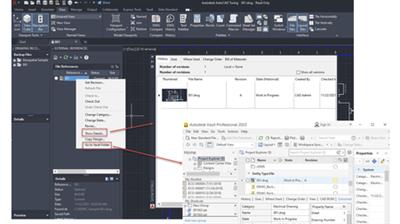
Instance Properties
This release adds support for Inventor Instance Properties in Vault which enables you to assign properties to individual component instances.

Instance properties work the same way as Item property occurrence within the Vault Bill of Materials (BOM). Items with the same part number are grouped by the instance property value. If no instance properties exist, the BOM works as in the previous releases.
User Interface Enhancements
A new user interface theme is part of the enhancements for Vault 2023.
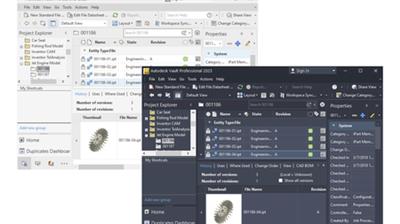
Various parts of the Vault user interface underwent a refresh to demonstrate a consistent, cohesive visual experience across Autodesk Vault Client, Web, and Mobile solutions.
Themes:Switch between Dark, Light, and old Classic themes to reflect the visual alignment with other adjacent products from Autodesk. You can select the color theme under the Vault Options settings. By default, the light color theme is used. For more information, see Configure Vault Options. The user interface theme controls the color of the application icons, frame, background, property panels, and dialogs.
Note that the new updates to the interface are not yet available in all areas of Vault.
Note: UI theme is available only in Autodesk Vault Office and Vault Professional.
Icon Refresh:Vault icons are updated and refreshed to complement the Dark/Light theme interface.
Markups
Use markup to add comments, information, and suggestions for design changes to the drawing file. Check out the latest updates to the markups.

Note: In Thin Client, you can only view the markups. You can't create or delete a markup.
Markup Browsing Panel:
You can filter markups based on who created the markup and the creation date. You can view, rename, and delete the markup through the panel. You can also collapse/expand the panel window.
Saving Markups:
You can save the markup as an image on your local machine or save it as data on the Vault. The markup saved as data is listed in the Markup Browsing Panel.
Markup in ECO:
You can view markup within ECO using Autodesk Viewer, make changes to the markup, and save it as data in the Vault.
Client Enhancements
Column customization in multiple dialogs
Customize view functionality is added to adjust the view of the columns in several dialogs (Change State, Change Revision, Change Category, Pack and Go, Synchronize Properties, Undo Check Out). By making efficient use of properties and customizing your view, data management becomes much more tailored to your project.

Inventor file view option
A new option called "Always use Inventor Read-only mode" is added to Vault Options for viewing the Inventor files setting. This option is always available regardless of whether the DWF file is available or not.
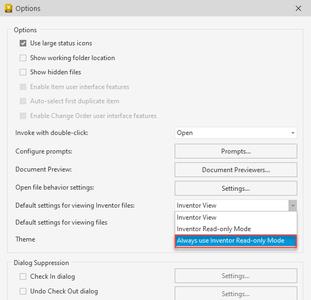
Administration Enhancements
Lifecycle state colors
Lifecycle Definition settings is enhanced to allow color customization for indicating a lifecycle state. You can now easily identify lifecycle states by color across all clients and user interfaces.

Design file restriction
As an administrator, you can define the list of design files not to be checked in when the "Enforce Restriction for Check In of Design Files" is turned on. You can add the file extensions to the user-defined list but can't remove the system default extensions.
With this restriction, the user can't add restricted files via Vault Client (drag-and-drop or "Add Files" feature). They can only add restricted files using the add-in client for corresponding CAD applications to retain and maintain file relationships.

Vault Gateway
Connect remotely to Vault with Vault Gateway.
In the Vault 2023 release, Vault Gateway was developed to provide secure remote access to users working remotely. As a result, remote users can create and manage design data in Vault and enjoy the same experience as in the office. In addition, Vault Gateway allows VPN-less access to vaulted data behind the firewall with no additional configurations required on the Vault Client.
Expanded Collaboration
Vault Gateway allows better collaboration with suppliers and 3rd party collaborators. There is no need to create domain accounts for these users and give them VPN access. Instead, administrators can create Vault or Autodesk ID accounts along with the Vault Gateway URL, and these users get complete access to the vaulted data.
2023 Additional enhancements
Performance Improvement:Open performance for Inventor files with referenced AnyCAD files is improved in this release.
Saved Searches:Rename the new group instantly by adding it under the "My Search Folders" in the navigation pane.
Vault 2023 Updates (Build: 28.0.83.10) - Date: 31-Mar-2022
Fixed Issues
Licensing: Resolved issue where VB entitlement check failed for production simulation account. PDM-36314


Autodesk Vault data management softwareis specifically written to help companies and professionals involved in BIM, construction, engineering or digital prototyping workflows effectively manage their design data. Autodesk Vault is available in a variety of versions to meet the differing needs of individual company's data management requirements. These include:
-Vault Basicwhich allows you to organise, manage and track data creation, simulation and documentation
-Vault Professionalwhich allows you to integrate advanced functionality and features with business applications
-Vault Workgroupwhich allows you to scale up to multi-site installations and wider scale sytem intergration.
-Vault Officewhich allows non-cad users to participate in data management workflows.
Managing vast amounts of data, delivery of complex projects and working in teams often generates a number of challenges which may lead to errors or cause a project to miss essential milestones, but many of these challenges can easily be overcome simply by implementing Autodesk Vault as your data management solution.
Autodesk Vault 2023 | What's New
Autodeskhelps people imagine, design and create a better world. Everyone-from design professionals, engineers and architects to digital artists, students and hobbyists-uses Autodesk software to unlock their creativity and solve important challenges.
Autodesk Vault 2023.0 Professional
VPS2023_ENU_64bit_dlm_001_002.sfx.exe
VPS2023_ENU_64bit_dlm_002_002.sfx.exe
VPC2023_ENU_64bit_dlm_001_002.sfx.exe
VPC2023_ENU_64bit_dlm_002_002.sfx.exe
AVFS2023_ENU_64bit_dlm.sfx.exe
Autodesk Vault Office 2023.0
SFX/VPO2023_ENU_64bit_dlm_001_002.sfx.exe
SFX/VPO2023_ENU_64bit_dlm_002_002.sfx.exe
VWO2023_ENU_64bit_dlm_001_002.sfx.exe
VWO2023_ENU_64bit_dlm_002_002.sfx.exe
Autodesk Vault Workgroup 2023.0
VWS2023_ENU_64bit_dlm.sfx.exe
VWC2023_ENU_64bit_dlm_001_002.sfx.exe
VWC2023_ENU_64bit_dlm_002_002.sfx.exe
Update 2023.0.1
Autodesk_VaultServer_2023.0.1_Update.exe
Autodesk_VaultClient_2023.0.1_Update.exe
Buy Premium From My Links To Get Resumable Support,Max Speed & Support Me
http://peeplink.in/113b604b2614 -->Click Link PeepLink Below Here Contains Rapidgator
-->Click Link PeepLink Below Here Contains Rapidgator http://peeplink.in/2afee8771eb3https://rapidgator.net/file/5224e8ce4e82a5e3b41749bebb27dd36/Vault.Product.2023.0.1.CRACK.part1.rar.html
https://rapidgator.net/file/d7e8830cbea07634850f89fc845fa25e/Vault.Product.2023.0.1.CRACK.part2.rar.html
https://rapidgator.net/file/d641ec14124bea6420e71b0bc186b61e/Vault.Product.2023.0.1.CRACK.part3.rar.html
https://rapidgator.net/file/8b217fc2812b64671a762df62ccc61da/Vault.Product.2023.0.1.CRACK.part4.rar.html
 -->Click Link PeepLink Below Here Contains Nitroflare
-->Click Link PeepLink Below Here Contains Nitroflarehttp://peeplink.in/e21dc8b47109https://nitro.download/view/07A374544F3323F/Vault.Product.2023.0.1.CRACK.part1.rar
https://nitro.download/view/A3EDB9E652D4A64/Vault.Product.2023.0.1.CRACK.part2.rar
https://nitro.download/view/07DC7DE3FE1F52A/Vault.Product.2023.0.1.CRACK.part3.rar
https://nitro.download/view/AF48445F426C471/Vault.Product.2023.0.1.CRACK.part4.rar
 --> Click Link PeepLink Below Here Contains Uploadgig
--> Click Link PeepLink Below Here Contains Uploadgighttp://peeplink.in/80d5a14b868dhttps://uploadgig.com/file/download/84dCb695E580Fafb/Vault.Product.2023.0.1.CRACK.part1.rar
https://uploadgig.com/file/download/a2a582D73a0344f5/Vault.Product.2023.0.1.CRACK.part2.rar
https://uploadgig.com/file/download/34939fc5787b659b/Vault.Product.2023.0.1.CRACK.part3.rar
https://uploadgig.com/file/download/83b40B6940c0C2bC/Vault.Product.2023.0.1.CRACK.part4.rar










