
Altair Inspire PolyFoam 2022.0 | 2.8 Gb
Product:Altair Inspire PolyFoam
Version:2022.0.0 Build 1586
Supported Architectures:x64
Website Home Page :www.altair.com
Languages Supported:english
System Requirements:Windows *
Size:2.8 Gb
The Altair Inspire products development team is pleased to announce the availability of PolyFoam 2022.0.0 is one of the most advanced solutions for polyurethane foam processing on the market.
Altair Inspire PolyFoam 2022 includes the following new features and enhancements.
General
Dark Theme
Dark Theme is now supported throughout Inspire. You can change the theme in the Preferences under Workspace > Theme.

Advanced Screen Capture
Several new features have been added to the settings for the Advanced Screen Capture feature available in the File menu. These include the ability to copy an image to the clipboard, as well as options to either show a file save dialog or save files to a default location. These options can also be accessed from the Preferences.
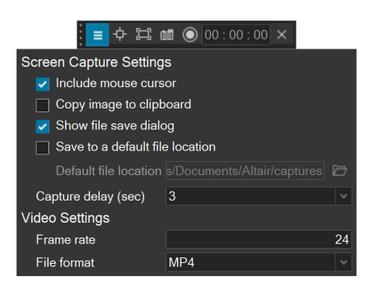
Foaming
Centrifugal Foaming
The new centrifugal foaming process shows how a solution is poured into a cylindrical mold rotating at high speed and the product shape is determined by centrifugal force.
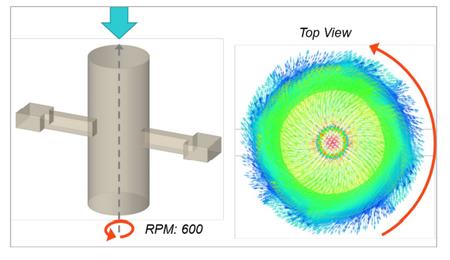
Weld lines
A new result type has been added for weld lines. They are generated whenever two separated fluid streams recombine as a result of the presence of obstacles and multiple gates. The weld line greatly affects the final appearance and mechanical properties of injection molded parts.
Mapping
Results are now mapped from the original voxel mesh to tetrahedral mesh. This improves the visualization of results and avoids shape deformation.
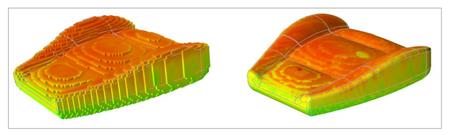
Run Manager
New options have been added to the Run label on the ribbon that allow you to run jobs locally either in parallel or in sequence
Additional Changes and Enhancements for Foaming
Guider Outlet: In the previous version of Inspire PolyFoam, an additional tip part had to be attached for the guider outlet. Now in version 2022, this has been modified to allow selection of specific faces as outlets. It is also possible to set multiple guiders, nozzles, and outlets.

Geometry
Keyboard Shortcuts for Sketching
When outside of sketch editing mode, you can now press the S key and select a face to create a new sketch. Once in sketch mode, you can quickly access the most commonly used sketch tools with the following shortcut keys:
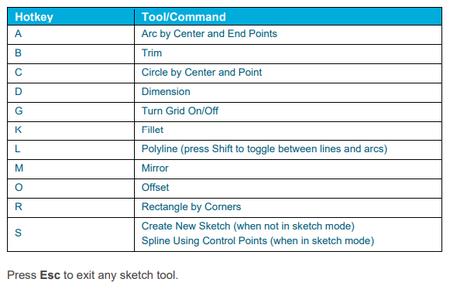
New Pipe Tool
You can now turn lines and edges into a pipe. The pipe has a uniform cross section that can be circular, square, rectangular, or triangular.
New Slice Tool
In addition to slicing a part with a cutting plane, you can now slice a part with a surface. The surface must at least partially intersect the part.
New Intersect Surfaces Tool
You can now retain only the intersecting portions of one or more parts. This is a "smart" intersect tool that automatically deletes excess faces, edges, and vertices.
Extrude Tool Updates
The Extrude tool has been enhanced for this release. You can now extrude all types of profiles, as well as 2D surfaces in one or two directions, to create solids or 3D surfaces with optional end caps. In addition, you can now extrude in a custom direction by either (1) selecting a reference geometry to which you want to align the extruded shape or (2) freely orienting the extruded shape by dragging the curved arrow or entering an angle in the microdialog.
Pattern Tool Updates
The Pattern tool has been enhanced and now allows you to perform Boolean operations on the results, as well as merging with all or selected parts. In addition, the new Copies to Skip option allows you to select copies to exclude from the pattern. For linear patterns, selecting the Seed Only checkbox will restrict the pattern to the first row and column.
Draft Tool Updates
You can now add draft to one or more faces of a part when designing a product that is manufactured using injection molding.
Additional Changes and Enhancements for Geometry
- The workflow for the Boolean Combine tool has been updated.
- Performance improvements for import of CAD files.
- Inspire now supports the following file format versions for import:
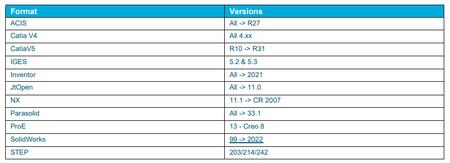
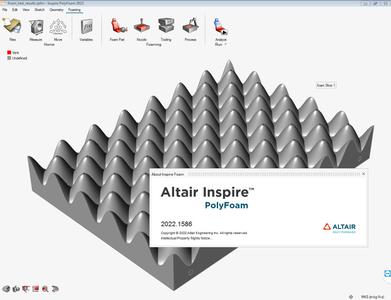
Altair a global technology companyproviding solutions in product development, high-performance computing (HPC), and data analytics, announced the acquisition of S&WISE Co., Ltd., a Seoul-based leading provider of polyurethane foaming simulation.
The acquisition will allow Altair to offer customers the most advanced solution for polyurethane foam processing on the market. S&WISE accurately simulates the injection, foaming, and gelling processes, accounting for the important effects of chemical reactions during the process. An enhanced version of S&WISE's solver released within Altair Inspire PolyFoam, providing the ease-of-use and productivity of other Inspire solutions.
Inspire PolyFoamis the newest simulation analysis tool of Altair. It is an integral part of Inspire for manufacturing platform. With Inspire Polyfoam, learn and perform a mold filling simulation and evaluate design concepts.
Inspire PolyFoam software predicts polyurethane reaction phenomena during the foaming process such as injection, foaming, curing and post-foaming considering chemical reactions and physical reactions. Inspire PolyFoam can predict the foaming pattern, heat and mass transfer including density distribution and temperature distribution according to the foaming component that affects the quality of the product.
Polyurethane Foam Simulation - Altair Inspire PolyFoam
Altair is a global technology companythat provides software and cloud solutions in the areas of product development, high performance computing (HPC) and data analytics. Altair enables organizations across broad industry segments to compete more effectively in a connected world while creating a more sustainable future.
Buy Premium From My Links To Get Resumable Support and Max Speed
DOWNLOAD FROM HOT4SHARE.COM
DOWNLOAD FROM HOT4SHARE.COM
DOWNLOAD FROM HOT4SHARE.COM
DOWNLOAD FROM HOT4SHARE.COM
DOWNLOAD FROM HOT4SHARE.COM
DOWNLOAD FROM HOT4SHARE.COM
DOWNLOAD FROM HOT4SHARE.COM
DOWNLOAD FROM HOT4SHARE.COM
DOWNLOAD FROM HOT4SHARE.COM
Download ( Rapidgator )-->Click Link PeepLink Below Here Contains Rapidgator
http://peeplink.in/03a6baa37f09
Download (Uploadgig)
DOWNLOAD FROM UPLOADGIG.COM
DOWNLOAD FROM UPLOADGIG.COM
DOWNLOAD FROM UPLOADGIG.COM
DOWNLOAD FROM UPLOADGIG.COM
DOWNLOAD FROM UPLOADGIG.COM
DOWNLOAD FROM UPLOADGIG.COM
DOWNLOAD FROM UPLOADGIG.COM
DOWNLOAD FROM UPLOADGIG.COM
DOWNLOAD FROM UPLOADGIG.COM
Download ( NitroFlare )
DOWNLOAD FROM NITROFLARE.COM
DOWNLOAD FROM NITROFLARE.COM
DOWNLOAD FROM NITROFLARE.COM
DOWNLOAD FROM NITROFLARE.COM
DOWNLOAD FROM NITROFLARE.COM
DOWNLOAD FROM NITROFLARE.COM
DOWNLOAD FROM NITROFLARE.COM
DOWNLOAD FROM NITROFLARE.COM
DOWNLOAD FROM NITROFLARE.COM










