
Altair Inspire Cast 2022.0 | 3.0 Gb
Product:Altair Inspire Cast
Version:2022.0.0 Build 3591
Supported Architectures:x64
Website Home Page :www.altair.com
Languages Supported:english
System Requirements:Windows *
Size:3.0 Gb
The Altair Inspire products development team is pleased to announce the availability of Inspire Cast 2022.0.0 is a guided casting process simulation software developed with end users in mind.
Altair Inspire Cast 2022 includes the following new features and enhancements.
General
Dark Theme
Dark Theme is now supported throughout Inspire. You can change the theme in the Preferences under Workspace > Theme
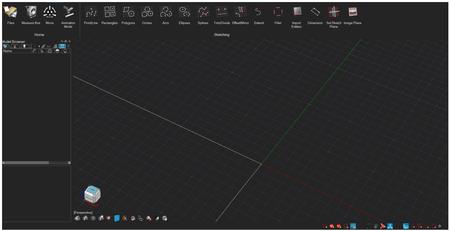
Advanced Screen Capture
Several new features have been added to the settings for the Advanced Screen Capture feature available in the File menu. These include the ability to copy an image to the clipboard, as well as options to either show a file save dialog or save files to a default location. These options can also be accessed from the Preferences.
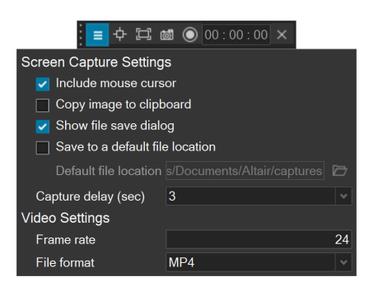
Casting
Thermomechanical Analysis
A new thermo-mechanical analysis type has been added that can compute the effect of phase change transition on warpage and residual stresses.
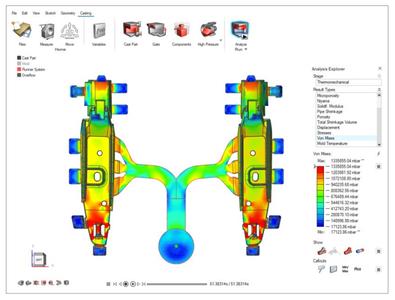
Clamping Forces
An option to compute clamping forces has been added to the high pressure die casting process parameters. This option can help determine the necessary machine clamping force to ensure the correct locking of the mold.
Sequential Gates
You can now add starting and ending conditions to inlets. This helps to simulate a double filling condition in gravity casting, filling system design in high pressure die casting, etc.
Gate Identification
This new feature allows you to identify from which gate a given region was filled. Each inlet gate is assigned an ID, and during postprocessing the contribution to filling from the different inlets is shown using a color scale.
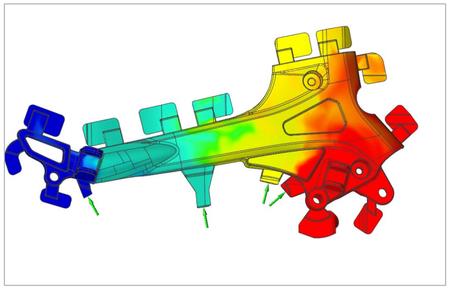
PQ2 Diagram
A PQ2 diagram has been added for high pressure die casting processes which shows the position and a safety region on a pressure vs flow rate graph. Using this tool can improve machine setup by adjusting the machine parameters to ensure they are inside the safety region.
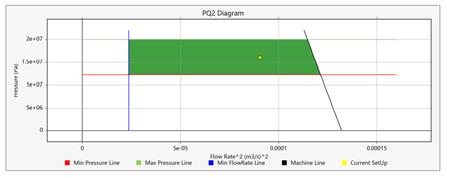
Additional Changes and Enhancements for Casting
Added the ability to import materials from Jmat Pro.
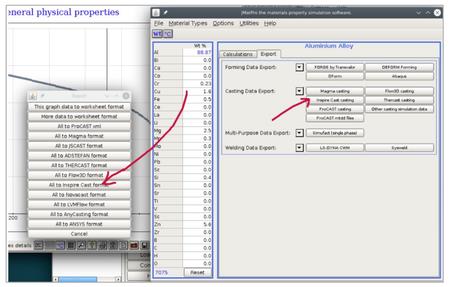
Geometry
Keyboard Shortcuts for Sketching
When outside of sketch editing mode, you can now press the S key and select a face to create a new sketch. Once in sketch mode, you can quickly access the most commonly used sketch tools with the following shortcut keys:
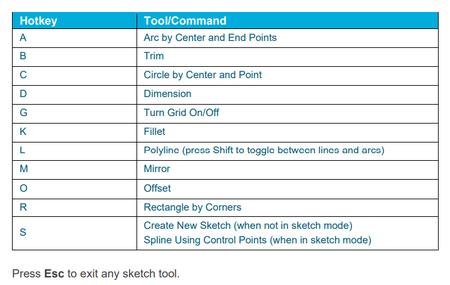
New Pipe Tool
You can now turn lines and edges into a pipe. The pipe has a uniform cross section that can be circular, square, rectangular, or triangular.
New Slice Tool
In addition to slicing a part with a cutting plane, you can now slice a part with a surface. The surface must at least partially intersect the part.
New Intersect Surfaces Tool
You can now retain only the intersecting portions of one or more parts. This is a "smart" intersect tool that automatically deletes excess faces, edges, and vertices.
Extrude Tool Updates
The Extrude tool has been enhanced for this release. You can now extrude all types of profiles, as well as 2D surfaces in one or two directions, to create solids or 3D surfaces with optional end caps. In addition, you can now extrude in a custom direction by either (1) selecting a reference geometry to which you want to align the extruded shape or (2) freely orienting the extruded shape by dragging the curved arrow or entering an angle in the microdialog.
Pattern Tool Updates
The Pattern tool has been enhanced and now allows you to perform Boolean operations on the results, as well as merging with all or selected parts. In addition, the new Copies to Skip option allows you to select copies to exclude from the pattern. For linear patterns, selecting the Seed Only checkbox will restrict the pattern to the first row and column.
Draft Tool Updates
You can now add draft to one or more faces of a part when designing a product that is manufactured using injection molding.
Additional Changes and Enhancements for Geometry
- The workflow for the Boolean Combine tool has been updated.
- Performance improvements for import of CAD files.
- Inspire now supports the following file format versions for import:
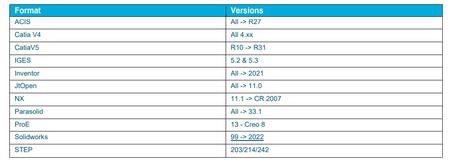
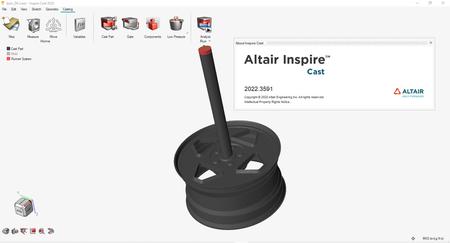
Inspire Cast softwareis a fast, easy, accurate and affordable casting simulation environment focused on creating high quality components with increased profitability through a highly intuitive user experience. It is the only tool that caters to beginners and experts alike, from product designers to foundry engineers. Right from early design phase, users can visualize typical casting defects such as air entrapment, shrinkage porosity, cold shuts, mold degradation and rectify them avoiding costly downstream corrections.
Guided process templates offer 5 easy steps to simulate Gravity Die, Gravity Sand, Investment, High Pressure, Low Pressure Die Casting and Tilt Pouring. Altair Inspire Cast's innovative experience enables users to increase product quality and design better products with a few hours of training.
Altair Inspire Cast - A Brief Overview
A complete casting simulation in 5 easy steps through a highly intuitive user experience, catering to beginners and experts alike.
Altair is a global technology companythat provides software and cloud solutions in the areas of product development, high performance computing (HPC) and data analytics. Altair enables organizations across broad industry segments to compete more effectively in a connected world while creating a more sustainable future.
Buy Premium From My Links To Get Resumable Support and Max Speed
DOWNLOAD FROM HOT4SHARE.COM
DOWNLOAD FROM HOT4SHARE.COM
DOWNLOAD FROM HOT4SHARE.COM
DOWNLOAD FROM HOT4SHARE.COM
DOWNLOAD FROM HOT4SHARE.COM
DOWNLOAD FROM HOT4SHARE.COM
DOWNLOAD FROM HOT4SHARE.COM
DOWNLOAD FROM HOT4SHARE.COM
DOWNLOAD FROM HOT4SHARE.COM
Download ( Rapidgator )
DOWNLOAD FROM RAPIDGATOR.NET
DOWNLOAD FROM RAPIDGATOR.NET
DOWNLOAD FROM RAPIDGATOR.NET
DOWNLOAD FROM RAPIDGATOR.NET
DOWNLOAD FROM RAPIDGATOR.NET
DOWNLOAD FROM RAPIDGATOR.NET
DOWNLOAD FROM RAPIDGATOR.NET
DOWNLOAD FROM RAPIDGATOR.NET
DOWNLOAD FROM RAPIDGATOR.NET
Download (Uploadgig)
DOWNLOAD FROM UPLOADGIG.COM
DOWNLOAD FROM UPLOADGIG.COM
DOWNLOAD FROM UPLOADGIG.COM
DOWNLOAD FROM UPLOADGIG.COM
DOWNLOAD FROM UPLOADGIG.COM
DOWNLOAD FROM UPLOADGIG.COM
DOWNLOAD FROM UPLOADGIG.COM
DOWNLOAD FROM UPLOADGIG.COM
DOWNLOAD FROM UPLOADGIG.COM
Download ( NitroFlare )
DOWNLOAD FROM NITROFLARE.COM
DOWNLOAD FROM NITROFLARE.COM
DOWNLOAD FROM NITROFLARE.COM
DOWNLOAD FROM NITROFLARE.COM
DOWNLOAD FROM NITROFLARE.COM
DOWNLOAD FROM NITROFLARE.COM
DOWNLOAD FROM NITROFLARE.COM
DOWNLOAD FROM NITROFLARE.COM
DOWNLOAD FROM NITROFLARE.COM










