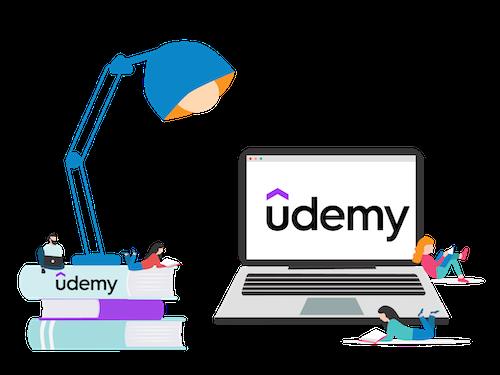
Published 04/2022
MP4 | Video: h264, 1280x720 | Audio: AAC, 44.1 KHz, 2 Ch
Genre: eLearning | Language: English | Duration: 57 lectures (10h 47m) | Size: 4.6 GB
Learn step by step how to manage and deploy application using Microsoft Endpoint Configuration Manager
What you'll learn
Microsoft Configuration Manager SCCM / MECM Technology
Implementation of Microsoft Endpoint Configuration Manager
Deployment and manage applications using Microsoft Endpoint Configuration Manager
Step By Step Installation of Configuration Manager (SCCM) and deployment of application
Requirements
Basic Knowledge of computer is sufficient.
This course is designed in such a way that no prior IT knowledge is required
No programming language is needed to learn this course
Description
Learn step by step how to manage and deploy application using Microsoft Endpoint Configuration Manager
In this course you will see
Table Of Content
Learn step by step Course Introduction
Understanding Configuration Manager Sites and Site Roles
Configuration Manager sites hierarchy and architecture
Step by step lab setup with complete practical presentation
Verification and Configuration of SCCM
Discovery of resources
Boundary and boundary group
Client installation settings
Understanding collections in SCCM
Step by step Application Deployment Overview Using MECM
Various methods of application deployments
Verification and Monitoring application deployment
Checking Important log files for application deployment issues and troubleshooting, Etc..
How to manage and deploy application using Microsoft Endpoint Configuration Manager
Application Deployment Overview Using MECM Step By Step
Create A Shared Folder For Source Files
Application Deployment In Available Mode
Application Deployment In Required Mode
Application Deployment In Approval Mode
Application Deployment In Requirement Mode
Application Deployment With Superdense Mode
Application Deployment With Dependencies
Global Conditions
Exe Application Deployment Using Application Model
Exe Application Deployment With Requirement
Application Locations In Registry To Find Uninstall Strings
Packages versus Applications
Exe Application Deployment In Available Mode Using Package Model
MSI Application Deployment In Required Mode Using Package Model
Microsoft Office 365 Deployment Using MECM
How to uninstall application using application model
Deployment of application using bat file via package model
Deployment of application using PowerShell script via package model
Deployment of application with pre-requisites via package model
Deployment of registry key and desktop icon via package model
Restart target computers using package model
How to disable a deployment
How to delete an application
How to delete a package
How to remove and redistribute contents from distribution point
How to create a phased deployment
Who can learn
This course is designed in such a way that anyone from IT or Non-IT can learn easily
No programming knowledge is needed to learn this course
Everything is done in user friendly graphical interface
All sessions are shown in practical presentation so that you can also follow along
Goal
The goal of this course is to implement Configuration Manager and deploy applications in various methods
Who this course is for
Anyone who is from IT or Non-IT Background can learn this course easily
Those who are going to manage and deploy applications using (SCCM) Microsoft Endpoint Configuration Manager
Homepage
https://www.udemy.com/course/mecm-application-deployment-training-sccm/Buy Premium From My Links To Get Resumable Support,Max Speed & Support Me

https://uploadgig.com/file/download/2f239A5279337c5D/5t2v7.MECM..Application.Deployment.Training..SCCM.part1.rar
https://uploadgig.com/file/download/88C6369b80AadFc2/5t2v7.MECM..Application.Deployment.Training..SCCM.part2.rar

https://rapidgator.net/file/11d6678cf90e07bebc5198b93f297259/5t2v7.MECM..Application.Deployment.Training..SCCM.part1.rar.html
https://rapidgator.net/file/f4eaf227291d9c78e08ec2136c71bc8f/5t2v7.MECM..Application.Deployment.Training..SCCM.part2.rar.html

https://nitro.download/view/E718ED6A084034B/5t2v7.MECM..Application.Deployment.Training..SCCM.part1.rar
https://nitro.download/view/F94077FD5457DC0/5t2v7.MECM..Application.Deployment.Training..SCCM.part2.rar
Links are Interchangeable - No Password - Single Extraction










