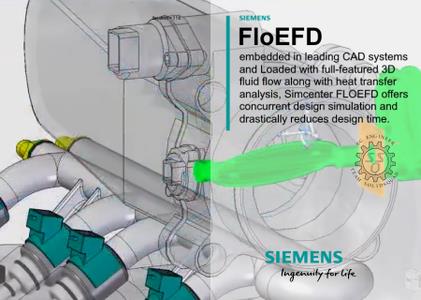
Siemens Simcenter FloEFD 2022.1.0 v5572 for Solid Edge | 1.0 Gb
Product:Siemens Simcenter FloEFD
Version:2022.1.0 v5572 for Solid Edge
Supported Architectures:x64
Website Home Page :www.plm.automation.siemens.com
Languages Supported:multilanguage
System Requirements:Windows *
Size:1.0 Gb
Languages Supported: English, Deutsch, Français, 中文, 日本語, Русский
Siemens Digital Industries Software announces the new release (2022.1.0 v5572) of its Simcenter FLOEFD software for Solid Edge, a CAD-embedded computational fluid dynamics (CFD) tool.
Simcenter FLOEFD 2022.1: CAD embedded CFD enhancements
Model the complexity
Electronics Cooling & Thermal Management Enhancements
SmartPCB tutorial aids PCB thermal, electro-thermal and thermo-mechanical analysis
New engineers to electronics cooling and experienced engineers alike can leverage a guide to the SmartPCB technology in Simcenter FLOEFD. The included tutorial included with version 2022.1 explains how to import EDA files with Simcenter FLOEFD EDA Bridge for thermal analysis, then perform electrical-thermal co-simulations with HyperLynx DC drop analysis software, and finally how to conduct linear static structural simulations. (see also electro-thermal and thermo-mechanical enhancements in version 2021.3 further below)
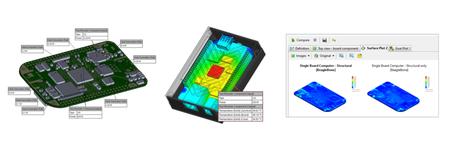
Improved PCB via filler material properties
Via filler material can be set for a group of vias. Vias are grouped by their diameter and their type that can be either through hole, blind or buried via. In addition, you can select a subgroup within a group by a rectangular box and define separate filler material for the subgroup. Also, you can disable plating for the group of vias.
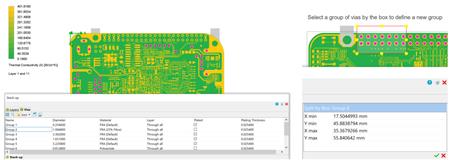
Solar radiation model with Turbidity
A new solar radiation model can be used to account for the haze effect of the atmosphere on the intensity of incoming solar radiation for outdoor studies. The haze effect is accounted via the Turbidity factor. The Turbidity factor allows you to describe the optical thickness of the atmosphere due to both the absorption by water vapor and the absorption and scattering by aerosol particles relative to a dry and clean atmosphere. For reference a blue clear sky default is 3.5, while for polluted cities a turbidity factor is close to 6-7.
Explore the Possibilities
View transient results faster: Transient Explorer with Custom parameters in Simcenter FLOEFD 2022.1
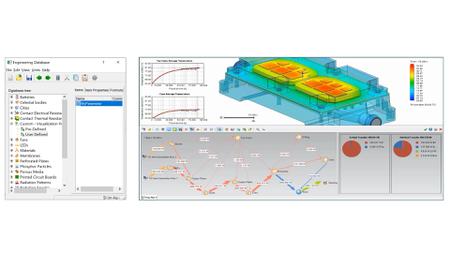
Go Faster
Structural Analysis enhancements in Simcenter FLOEFD 2022.1
Remote Mass load modelingcan be used to speed up structural analysis by taking into account the gravity force (weight) from a body without modeling the body itself.
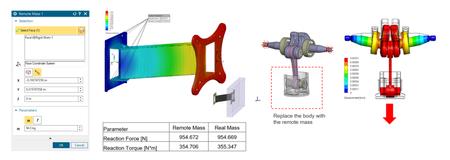
Theadvanced materialcheck for structural analysis is now an option that allows you to check solid bodies for which different solid materials are specified and detect invalid contacts between surfaces which are not in contact with fluid.
Reduced order thermal modeling (BCI-ROM) workflow and accuracy
You can now export boundary condition independent reduced order models (BCI-ROMs) in multiple formats simultaneously to support system or circuit simulation which is more efficient. Additionally, accuracy is now improved for when there is a large difference between the initial temperature and the ambient temperature and a large HTC.
Electromagnetics modeling: improved performance and coil values
By default, 1st order polynomial is now set for the fluid domain in electromagnetic simulations which holds potential to speed up analysis time in many instances. Additionally in coil models you can now can get Electrical Current (for AC Voltage condition) and Voltage (for AC Current condition) values on using the Electrical Source associated feature goal.
The following new features are available in this release:
- BCI-ROM: Improve accuracy.Accuracy is improved in case there is a large difference between the initial temperature and the ambient temperature and a large HTC. The stability of extraction at lower tolerances is increased.
- BCI-ROM: Export of multiple formats.Simultaneous export of multiple formats is possible.
- Electromagnetics: Value on coil.You can get Electrical Current and Voltage values on the coil using the coil feature goal.
- Electromagnetics: Improved performance.By default, 1st order polynomial is set for the fluid domain which may speed up electromagnetics analyses.
- Structural: Remote mass.The Remote Mass load can be used to speed up a structural analysis by taking into account the gravity force (weight) from a body without modeling the body itself.
- Structural: Advanced material check.The Advanced material check option is added to Check Geometry for structural analysis. This option allows you to check solid bodies for which different solid materials are specified and detect invalid contacts between surfaces which are not in contact with fluid.
- A new Solar radiation model with Turbidity.A new solar radiation model can be used to account for the haze effect of the atmosphere on the intensity of incoming solar radiation. The haze effect is accounted via the Turbidity factor. The Turbidity factor allows you to describe the optical thickness of the atmosphere due to both the absorption by the water vapor and the absorption and scattering by the aerosol particles relative to a dry and clean atmosphere (by default it equals 3.5 for the blue sky, while for polluted cities it is close to 6-7).
- Transient Explorer: Custom parameters.You can add custom visualization parameters into the Transient Explorer.
- Goals: Adding Radial and Axial velocity.The Radial and Axial Velocity goals can now be specified.
- FMU: Unit output in FMU.Information about units is exported to FMU.
- New SmartPCB tutorial.The new SmartPCB tutorial explains how to import EDA files with Simcenter FLOEFD EDA Bridge, perform electrical-thermal co-simulations with HyperLynx DC drop analysis, and conduct linear static structural simulations.
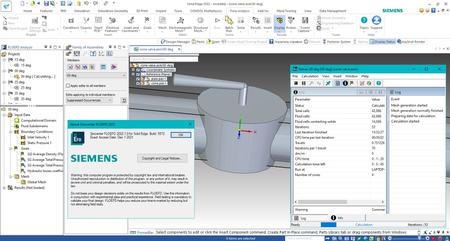
Simcenter 3Dhelps you conquer engineering challenges. As the most comprehensive, fully-integrated CAE solution, you can work across simulation domains from a common engineering desktop.
Simcenter FloEFDsoftware puts the power of CFD simulation in your hands. Use it directly in NX, Creo, CATIA V5 or Solid Edge in order to explore the full potential of your ideas quickly, without disrupting your design process. Understand the impact of changes in the geometry or boundary conditions on the results effortlessly, conduct fast and frequent what-if analysis, and generate insightful reports inside your preferred CAD platform. Built on a foundation of intelligent, fast and accurate technology, Simcenter FLOEFD can help reduce the overall simulation time by as much as 75% and enhance productivity by up to 40x.
Simcenter FLOEFD software for Solid Edgedelivers the industry's leading computational fluid dynamics (CFD) analysis tool for fluid flow and heat transfer. Fully embedded in Solid Edge, Simcenter FLOEFD has intelligent tech-nology at its core to help make CFD eas-ier, faster and more accurate. It also enables design engineers to frontload CFD, or move simulation early into the design process, allowing users to iden-tify and fix problems earlier, saving time and money and enhancing productivity by up to 40 times.
What is FloEFD for Solid Edge
CFD fully embedded with Solid Edge for fluid flow and thermal simulation
Siemens Digital Industries Softwareis driving transformation to enable a digital enterprise where engineering, manufacturing and electronics design meet tomorrow. The Xcelerator portfolio helps companies of all sizes create and leverage digital twins that provide organizations with new insights, opportunities and levels of automation to drive innovation.
Buy Premium From My Links To Get Resumable Support,Max Speed & Support Me
https://hot4share.com/94fturod6ufm/cxudf.Siemens.Simcenter.FloEFD.2022.1.0.v5572.for.Solid.Edge.part1.rar[/url].html
https://hot4share.com/khtwb7h4ug63/cxudf.Siemens.Simcenter.FloEFD.2022.1.0.v5572.for.Solid.Edge.part2.rar[/url].html
https://hot4share.com/7v5mkxmrlgmk/cxudf.Siemens.Simcenter.FloEFD.2022.1.0.v5572.for.Solid.Edge.part3.rar[/url].html

https://rapidgator.net/file/c745d3ff974ade58e4b2b3b1dd8347c1/cxudf.Siemens.Simcenter.FloEFD.2022.1.0.v5572.for.Solid.Edge.part1.rar.html
https://rapidgator.net/file/3a9610aec9ebd204556c75b6158a851e/cxudf.Siemens.Simcenter.FloEFD.2022.1.0.v5572.for.Solid.Edge.part2.rar.html
https://rapidgator.net/file/0f564b4299ce1ea04437523ba0faba4d/cxudf.Siemens.Simcenter.FloEFD.2022.1.0.v5572.for.Solid.Edge.part3.rar.html

https://uploadgig.com/file/download/F46af742549aab25/cxudf.Siemens.Simcenter.FloEFD.2022.1.0.v5572.for.Solid.Edge.part1.rar
https://uploadgig.com/file/download/c1068422801fc945/cxudf.Siemens.Simcenter.FloEFD.2022.1.0.v5572.for.Solid.Edge.part2.rar
https://uploadgig.com/file/download/f5d5695a78DbE35d/cxudf.Siemens.Simcenter.FloEFD.2022.1.0.v5572.for.Solid.Edge.part3.rar

https://nitro.download/view/72DB21E35EAC35C/cxudf.Siemens.Simcenter.FloEFD.2022.1.0.v5572.for.Solid.Edge.part1.rar
https://nitro.download/view/13F0D9965FB5C0D/cxudf.Siemens.Simcenter.FloEFD.2022.1.0.v5572.for.Solid.Edge.part2.rar
https://nitro.download/view/304DECC2CC1D874/cxudf.Siemens.Simcenter.FloEFD.2022.1.0.v5572.for.Solid.Edge.part3.rar










