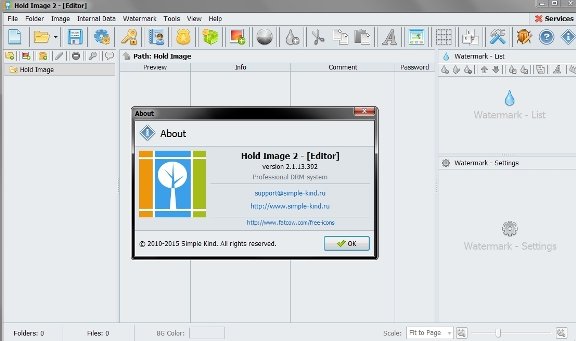
Packed in VMware ThinApp|Windows(x86/x64)|rar|31.9 mb
Super program for photographers, designers and users working with graphics. Hold Image 2 is a professional DRM (Digital rights management) system for image copy protection.
This program is primarily designed for the individuals willing to protect their intellectual property against theft in the global Internet. The system equipped with a range of optional capabilities creates vast opportunities for carrying out activities in photography, design and architecture.
Hold Image 2 consists of two parts: editor (Hold Image 2 - [Editor]) and viewer (Hold Image 2 - [Viewer]).
Hold Image 2 - [Editor] is the editor to download images, to add comments and watermarks to images as well as any information on the author and the background. Hold Image 2 - [Editor] creates an executable file (EXE) or an Hold Image Viewer file (HIV) for viewing these images in the Hold Image 2 - [Viewer] program only.
We shall consider the image protection techniques provided by the Hold Image 2 system:
· image packing in the executable file (EXE) or the Hold Image Viewer file (HIV);
· image encryption;
· watermark application on the image;
· service Additional Extensions.
· service Internal Data;
· service Life Protect;
· service Single Player;
The program also allows a user to add information on the author, comments and/or a password to the images and folders, to select the background color for ease of viewing.
The Hold Image 2 system applications:
· images (JPG, PNG, PSD et al.) and other files (MAX, PLN, DWG et al.) marketing;
· protection against the images theft;
· individual portfolio protection;
· protection of the images provided to third parties (before the work is paid for);
· systematization photos.
Optional capabilities:
· watermark application on the image;
· converting images from one format to another one;
· and much more.
Features
· image packing in the executable file (ехе);
· supported formats: BMP, JPG, JPEG, JPE, JFIF, PNG, GIF, TIFF, ICO, PSD, TGA and others. (service Additional Extensions);
· support for any data format by means of the Internal Data service support;
· folder and sub-folder creation (file structure);
· adding comments to images and folders;
· adding a password to the image and the folder;
· adding information on the author;
· loading several images at a time;
· application of various type watermarks on the image including text and picture;
· watermark parameters editing;
· application of several watermarks on the image;
· layer support for watermarks;
· selected watermark application to a group of images (batch processing);
· exporting images with watermarks applied to the BMP, JPEG, PNG, TIFF formats;
RELEASE NEW
· saving the watermarks created in one's own watermark warehouse - Watermark Storage;
· built-in password generator;
· Single Player service that allows a user to run the Hold Image 2 - [Viewer] file on one computer only;
· Life Protect service that allows a user to limit one's files viewing in Hold Image 2 - [Viewer];
System Requirements
- Restrictions: It does not correspond to the tablet mode.
- CPU: Intel® Pentium 4 or later / AMD Athlon 64 or later (900 MHz or greater)
- (64bit support recommended)
- Memory: 4GB or more (Recommend 8GB or more)
- HDD: 10GB or more of free disk space
- Display: XGA (1,024x768), Full Color (24 bit or higher), 16-bit display (32-bit recommended)
Windows XP, Windows Vista all SP, Windows 7, Work on Windows 10 is POSSIBLE, BUT NOT GUARANTEED!
Language Multilanguage(Russian English)
HOMEPAGE
https://holdimage.ucoz.com/
Download From Rapidgator
https://rapidgator.net/file/ceafb4c841c76d95c25811a34e8b0231
https://nitro.download/view/65133C099A42575
Download From Uploadgig
https://uploadgig.com/file/download/eDa3483F46366eb8/BaDshaH.Him2..rar










