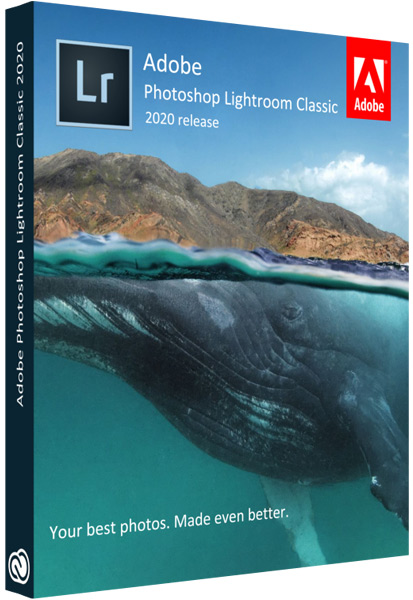
x64 | Languages: Multilanguage / Russian / English | File Size: 1.31 GB
Edit and organize your photos with the app that's optimized for desktop. Lightroom Classic CC gives you powerful one-click tools and advanced controls to make your photos look amazing. Easily organize all your photos on your desktop, and share in a variety of ways.
Your best shots. Made even better.
Your photos don't always reflect the scene the way you remember it. But with Lightroom Classic, you have all the desktop editing tools you need to bring out the best in your photographs. Punch up colors, make dull-looking shots vibrant, remove distracting objects, and straighten skewed shots. Plus, the latest release offers improved performance so you can work faster than ever.
- With better performance under the hood, Lightroom Classic lets you import photos, generate previews, and move from Library to Develop Module in record time.
- Use range masking tools to easily select the areas or objects you want to edit based on their color, luminance, or depth.
- Create HDR panos faster now that you can merge multiple bracketed exposures into multiple HDR photos and then stitch them into a panorama - all in one step.
The future of photography. Here today. Get to know Lightroom.
Go beyond the desktop and edit, organize, store, and share from anywhere with the cloud-based Lightroom photo service:
- Store and access your full-resolution photos in the cloud
- Find photos on any device fast with auto tagging
- Edit from any device using an intuitive, streamlined interface
Accelerate image-editing with GPU support
Use the GPU of your system to enhance image-editing experience.
Organize your collections with color labels
Color labels can be added for collections, collections sets, and smart collections.
Support for new cameras and lenses
Adds support for new cameras and lens profiles.
Other enhancements
Find information about PNG export, batch merge for HDR and panoramas, and other new enhancements in this release.
What's changed by the author of the assembly :
- The assembly is based on the Adobe standalone installer version 5.5.0.617, which is not available to the general public.
- With the exception of the required minimum, the Adobe Desktop Common module was cut from the installer, which is installed by the original installer without fail.
- The Adobe Creative Cloud module is completely cut from the installer, which is installed by the original installer without fail.
- The installer provides a choice of the installation path and the language of the program interface, as well as the ability to launch the program immediately after the installation is complete.
- Unlocked the ability to install the program on Windows 10 minor versions.
- Updated the main module of Adobe Lightroom Classic to version 10.4.0.202108071231.
- Disabled spy module Log Transport Application.
- The program has already been treated. Can be used immediately after installation.
System requirements:
• 64-bit version of Microsoft Windows 10 (version 1903 or later); 64-bit version of Microsoft Windows 10
• Microsoft Internet Explorer 11
• Intel or AMD processor with a clock speed of at least 2 GHz with support for 64-bit OS
• 8 GB RAM (16 GB recommended)
• 2 GB of free hard disk space; additional free space is required during installation
• Video card with support for DirectX 12
• 2 GB VRAM (4 GB recommended for 4K and higher displays)
• Resolution 1024x768 (1920x1080 or higher recommended)
HOMEPAGE
https://adobe.com/lightroom/
Download From Rapidgator
https://rapidgator.net/file/00c83159081cdfb7beb7af7678d9b237
https://rapidgator.net/file/52549a67f8adc567db971a10a8d61e7a
https://nitro.download/view/A79BECD9406353D
https://nitro.download/view/76641FB029F426A
Download From Uploadgig
https://uploadgig.com/file/download/f54b669e523BE15e/BaDshaH.Adobe.Lightroom.Classic.v10.4.Multilingual.part1.rar
https://uploadgig.com/file/download/7083D6cf20d4F947/BaDshaH.Adobe.Lightroom.Classic.v10.4.Multilingual.part2.rar










