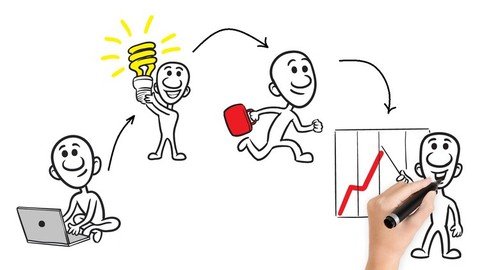
Last updated 1/2019
MP4 | Video: h264, 1280x720 | Audio: AAC, 44.1 KHz
Language: English | Size: 900.51 MB | Duration: 1h 42m
Learn how to make A STRONG whiteboard animation video using sparkol videoscribe combined with 4 additional programs.
What you'll learn
You will be able to create an engaging whiteboard animation
You will learn how to use other programs with Videoscribe to increase your professionalism.
You will get a glimpse into using Inkscape, Camtasia, Illustrator, and Photoshop with Videoscribe
You will be able to create your own videos using custom images.
Requirements
PC or Laptop
VideoScribe subscription free or paid
Internet access
Download Inkscape (free)
Description
VideoScribe is the most popular whiteboard animation software that gains the trust of many multinational companies such as MobilDelvac. You can create videos in which your clients can hear, see and interact with the video. VideoScribe gives you the ability to insert handwritten text, images (vectors and bitmap). VideoScribe allows you to build charts with different types and to carry out your analysis. You can also insert voice over describing your video with a beautiful background music. It does not require any drawing skills to master VideoScribe.In this course:lectures for InkScape to use it with VideoScribe.Package of +150 hand fonts that helps you to create professional videos.Package of websites that provide free fonts, vectors and sounds to improve videos reality.Discussing how to edit the exported videos using Camtasia.Combination of VideoScribe and Camtasia & Photoshop & Inkscape.You can find more and more after you enroll to this course.
Overview
Section 1: Advanced Techniques
Lecture 1 Introduction
Lecture 2 Extracting ISO files
Lecture 3 Inserting And Generating Gif Text & Images For Videoscribe Using Camtasia
Lecture 4 Inserting And Generating Gif Text & Images For Videoscribe Using Photoshop
Lecture 5 Gif Tips
Lecture 6 Erase Effect And Drawing Over The Same Whiteboard Using Scribble Out
Lecture 7 Behind Glass Effect
Lecture 8 Moving Vehicles Trick
Lecture 9 Fade Out Animation
Lecture 10 Merging Two Scribe Together
Lecture 11 Combine Multiple Animations At The Same Time Using Camtasia
Lecture 12 Green Screen Effect
Lecture 13 Inkscape Basic Introduction
Lecture 14 Adobe Illustrator Basic Introduction
Lecture 15 Inserting Text For Unsupported Languages & Fonts Pack
Lecture 16 Morph Animation For Text
Lecture 17 Adding Charts From Excel And Transforming Them Into Vectors
Lecture 18 Modifying Videoscribe Vectors Using Inkscape And Adobe Illustrator
Lecture 19 Converting other vector formats to SVG using illustrator
Lecture 20 Keeping The Drawing Hand In The Screen
Lecture 21 Export And Combine Multiple Images Into One Image
Lecture 22 Making Multiple Images To Appear In The Same Time
Lecture 23 Bitmaps Tracing Using Inkscape ( Tracing Command)
Lecture 24 Bitmaps Tracing Using Inkscape (Pen Tool)
Lecture 25 Bitmaps Tracing Using Illustrator (Tracing Command)
If you are interested in Videoscribe,If you are interested in whiteboard animation,If you want to make a good publicity for your products and you want to save money paid to your video maker.,Online instructors,If you want to go beyond the basics of VideoScribe

Download From Rapidgator
https://rapidgator.net/file/37b09954965a56b55e5bc850378f11cb
Download From 1DL
https://1dl.net/t1jn8h7mfvus
To Support My Work Buy Premium From My Links.










