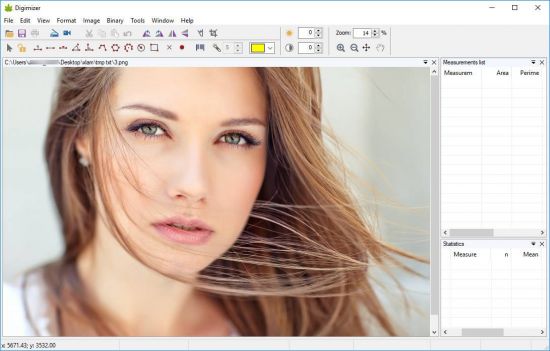
File size: 19.89 MB
Digimizer is an easy-to-use and flexible image analysis software package that allows precise manual measurements as well as automatic object detection with measurements of object characteristics. Pictures may be X-rays, micrographs, etc. Supported file formats are JPG, GIF, TIFF, BMP, PNG, WMF, EMF and DICOM files. Images can be rotated, flipped or straightened. Image brightness and contrast can be adjusted. Several filters can be applied.
Features:
Image file operations
Open, save and print image files
Acquire image from scanner
Grab image from live video stream
Supported file formats: DGZ (native Digimizer file format), JPG, GIF, TIFF, BMP, PNG, WMF, EMF, and DICOM files.
Image manipulation
Resize
Crop
Rotate, flip
Zoom
Adjust contrast & brightness
Contrast auto fix
Stretch histogram
Background correction
Despeckle
Convert to grayscale
Convert to color
Invert
Negative
Sharpen
Filters: Emboss, Arithmetic Mean Filter, Geometric Mean Filter, Harmonic Mean Filter, Median Filter, Maximum Filter, Minimum Filter, Midpoint Filter, Yp Mean Filter
Manual measurements
Digimizer allows to:
define unit of measurement
measure distances and lengths of line segments or paths
measure perimeters and areas
measure angles
locate middle of line segment
find center and calculate characteristics of circular objects
measurements on perpendicular lines
measure circles and rectangles
measure average intensity of objects
mark and count objects
fit line
detect and decode bar codes and QR codes
Units of measurements: kilometer (km), hectometer (hm), decameter (dam), meter (m), centimeter (cm), millimeter (mm), micrometer (µm), nanometer (nm), picometer (pm), femtometer (fm), attometer (am), inch (in), foot (ft), yard (yd), mile (mi), degrees (°) or pixels.
Image analysis
Binarization
Options: overlay binary image, hide binary layer
Morphological operations: Dilate, Erode, Open, Close
Noise reduction
Analyze objects: object detection with measurement of perimeter and area
Measurements list
The measurements list displays the measurements in the current image, but can also include measurements of several images.
Open & save Measurements list
Print Measurements list
Export as Excel spreadsheet file, or MedCalc file for statistical analysis
Statistics
The integrated statistics window displays statistics (n, mean, SD, minimum and maximum) of the measurements in the Measurements list.
Print statistics
Miscelaneous
User-defined scripts allow automation of repetitive tasks
Whats New
https://www.digimizer.com/history.phpHOMEPAGE
https://www.digimizer.com/
Download From Rapidgator
https://rapidgator.net/file/a5d08707611590698ccefb7f26cd2f33
Download From Nitroflare
Download From 1DL
https://1dl.net/cnsyo542ibcf
To Support My Work Buy Premium From My Links.










