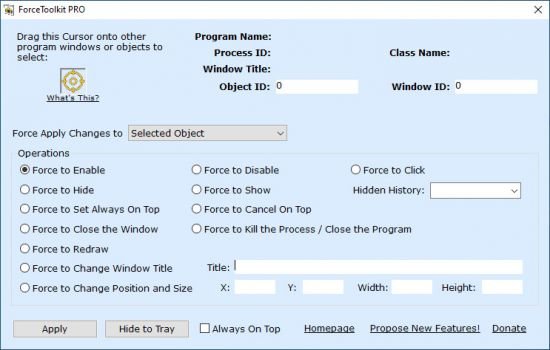
ForceToolkit v1.2.1 | File size: 1.3 MB
ForceToolkit - Forcefully Change the State of a Window or a Control in Other Applications. Force to enable disabled buttons and checkboxes, hide running programs, make windows always on top, change window size and position, close applications and more!
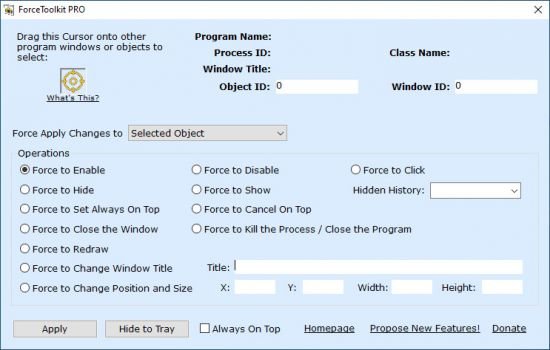
ForceToolkit v1.2.1 | File size: 1.3 MB
ForceToolkit - Forcefully Change the State of a Window or a Control in Other Applications. Force to enable disabled buttons and checkboxes, hide running programs, make windows always on top, change window size and position, close applications and more!
ForceToolkit is a small but powerful Windows freeware utility that provides a few functions forcefully modify the state of other program controls. This tool allows users to enable grey out buttons and checkboxes, hide windows and let them run in the background, make windows always on top, change titles, forcefully kill processes and close programs.
Features
Easy to Use
Enable / Disable Windows and Controls
Hide Windows and Objects
Set a Window Always On Topmost
Close a Child Window of Another Program
Forcefully Close Selected Program
Change Window Title, Size and Position of a Running Application
Whats New
Updates: official site does not provide any info about changes in this version.
Homepage
https://autoclose.net/forcetoolkit.html
https://rapidgator.net/file/ec9a3bdceff684e07cae4bde685ab389/forcetoolkit.exe.html
https://1dl.net/l4vyddipm4xd/forcetoolkit.exe.html
https://uploadgig.com/file/download/32Fdf96f71810048/forcetoolkit.exe










