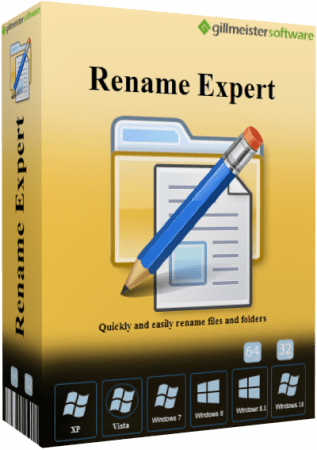
Packed in VMware ThinApp|Windows(x86/x64)|rar|50 mb
Rename Expert is a versatile and powerful tool for the editing of folder and file names. The program allows you to rename thousands of files within the shortest time. With a few clicks, file names can be adjusted flexibly. Because of the clear user interface, the learning curve is very short.
Various renaming functions
Replace, insert, move, swap, or remove name parts.
File extensions can be changed, added or removed.
Encryption of folder or file names.
Use of hash values(MD5, SHA1, SHA256, CRC32) of the file content as part of the file name.
Rename, add, remove, or change the case of file extensions.
The upper and lower case of names or parts of names can be arbitrarily changed; in addition, the spelling can be specified in a list.
Names of the parent folders can be used for naming.
Folders and files can be numbered with many settings options.
Rename file and folder names as specified in CSV files.
Usage of file content of documents for file names.
Use of random characters (uppercase characters, lowercase characters and/or digits) for file or folder names.
Support for regular expressions.
Additional functions and features
Renaming of folders along with subfolders and contained files in a single step.
Command line support
Detailed view displays file properties and metadata contained.
Any criteria that can become part of the name, can be used as sorting criteria (e.g., metadata, file size, modification date).
Extensive filtering options.
Support for Unicode characters in file names/folder names.
Moving/copying and renaming of files with full network support.
Real-time preview and conflict testing.
Reads files and folders with long paths (more than 260 characters).
Drag & drop support.
Renaming functions can be combined arbitrarily.
All settings can be saved as a profile for reuse
Previous names can be restored using Undo and Redo.
Lots of templates (e.g., for creating web-safe names) are included.
Lists with file and directory names can be imported and exported.
When copying or moving files, subfolders can be created dynamically from file properties (e.g., creation date, the image width).
Support of numerous metadata
Photo taken date.
Exif data (camera manufacturer, camera model, photographer, description, commentary, image width/height, horizontal/vertical resolution, flash use).
Image data (width/height, horizontal/vertical resolution, bit depth).
Audio data (artist, album, title, year, comment, track, genre, bit rate, album artist, composer, disc number).
IPTC data (country, country code, state, city, location, title, photographer, description, provider, source).
PDF data (version, author, title, subject, keywords, creator, producer, page count).
Video data if the plugin is installed (width, height, frame rate, standard, aspect ratio, audio codec, video codec, overall bitrate, video bitrate, audio bitrate, audio compression, duration, title).
Whats New
https://www.rename-expert.com/changelog.aspxSystem Requirements
- Restrictions: It does not correspond to the tablet mode.
- CPU: Intel® Pentium 4 or later / AMD Athlon 64 or later (900 MHz or greater)
- (64bit support recommended)
- Memory: 4GB or more (Recommend 8GB or more)
- HDD: 10GB or more of free disk space
- Display: XGA (1,024x768), Full Color (24 bit or higher), 16-bit display (32-bit recommended)
Windows XP, Windows Vista all SP, Windows 7, Work on Windows 10 is POSSIBLE, BUT NOT GUARANTEED!
Language Multilanguage(Russian English)
HOMEPAGE
http://www.rename-expert.com/
Download From Rapidgator
https://rapidgator.net/file/394421ba0db70a3bd16a34a2ddb18fa8
Download From Ddownload
https://ddownload.com/mfqiv5avsh50/BaDshaH.PRE5.26..rar
Download From Uploadgig
https://uploadgig.com/file/download/E65ef783EBe0B571/BaDshaH.PRE5.26..rar










