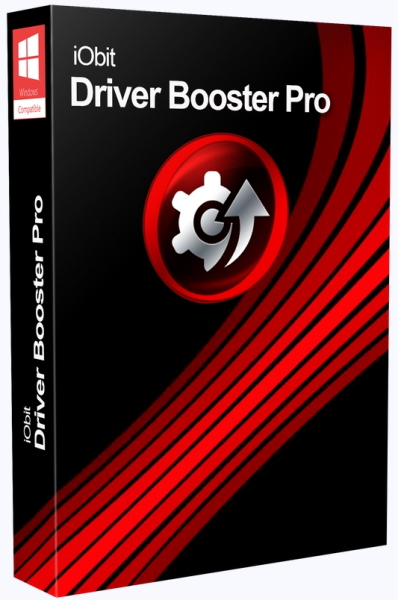
Multilanguage / Russian / English | File size: 21.50 MB
Updating drivers is usually an initial step to avoid hardware failure, system instability and hidden security vulnerabilities. To update drivers regularly is also an effective way to enhance your overall PC performance, and maximize your gaming experience. While this process could be risky and frustrating if done manually. Driver Booster PRO is introduced to download and update drivers for you automatically with just one click. Based on cloud library, Driver Booster PRO can always be the first to identify outdated drivers, and download and update driver at an unrivaled speed. With the backup feature, it is an easy, effective and risk free solution to keep your drivers up-to-date.
Update Outdated Drivers Safely and Rapidly
- Support More Hardware Devices & Improve PC Performance
- Update Drivers 300% Faster with Just One Click
- Specialized Driver Tweaking for Top Gaming Experience
- Backup Drivers for Safe Restore
Driver Booster Pro Features:
- Download and Update Outdated Drivers with One Click
- Enhance Hardware Functionality for Top Performance
- Specialized Driver Tweaking for Top Gaming Experience
- Automatically Identify Outdated Drivers
- Support More Comprehensive Hardware Devices
- Enjoy Priority to Update Outdated Drivers Promptly
- Backup Drivers for Safe Restore
- Download and Update Drivers up to 300% Faster
- Automatically Update to the Latest Version
Whats New:
+ Better support for more Windows 11 optimization drivers
+ Faster program installation
+ Optimized description on UI
+ Fixed minor bugs
Assembly information
Type: installation, unpacking (Portable by TryRooM).
Languages: Multi / Russian
Treatment: not required. Patch-URET
Removed PNS modules and advertising.
Command line switches :
Quiet unpacking: / VERYSILENT / P
Silent installation of the Russian version: / VERYSILENT / I / RU
Silent installation of the English version: / VERYSILENT / I / EN
Do not create a shortcut on the desktop: / ND
Don't create a shortcut in the Start menu: / NS
Selecting the installation location: / D = PATH
Key / D = PATH should be specified with the most recent
For example: install_file.exe / VERYSILENT / I / D = C: MyProgram
Languages: Multi / Russian
Treatment: not required. Patch-URET
Removed PNS modules and advertising.
Command line switches :
Quiet unpacking: / VERYSILENT / P
Silent installation of the Russian version: / VERYSILENT / I / RU
Silent installation of the English version: / VERYSILENT / I / EN
Do not create a shortcut on the desktop: / ND
Don't create a shortcut in the Start menu: / NS
Selecting the installation location: / D = PATH
Key / D = PATH should be specified with the most recent
For example: install_file.exe / VERYSILENT / I / D = C: MyProgram
HOMEPAGE
http://iobit.com/
Download From Rapidgator
https://rapidgator.net/file/e493597be68fb5bbf19139864821c25f
Download From Uploadgig
https://uploadgig.com/file/download/7097C25655f5b8e0/BaDshaH.IObit%20Driver%20Booster%208.7.0.529%20TryRooM.rar










