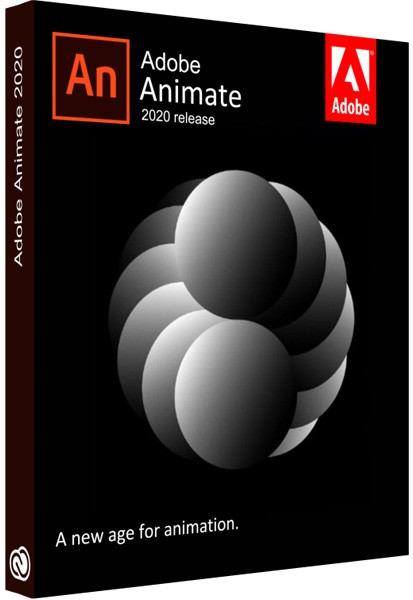
File Size: 2.32 GB
A new age for animation. Design interactive vector and bitmap animations for games, apps, and the web. Bring cartoons and banner ads to life. And add action to tutorials and infographics. With Animate CC, you can quickly publish to multiple platforms and reach viewers on desktop, mobile, and TV.
Animate just about anything.
The industry's leading animation toolset lets you create apps, ads, and amazing multimedia content that moves across any screen.
Get your game on.
Create interactive web-based content for games and ads using powerful illustration and animation tools. Build game environments, design start screens and interfaces, create interactive player sprites, and even integrate audio. With Animate, you can do all your asset design and coding right inside the app.
Create characters that come alive.
Sketch and draw more expressive characters with pressure- and tilt-sensitive vector brushes that work like the real thing. Make your characters blink, talk, and walk with simple frame-by-frame animation. And create interactive web banners that respond to user interactions such as mouse movement, touch, and clicks.
Publish to any platform.
Reach your audience on desktop, mobile, and TV by exporting your animations to multiple platforms, including HTML5 Canvas, WebGL, Flash/Adobe AIR, and custom platforms like SVG. You can include code right inside your projects and even add actions without having to code.
Asset sculpting
Create new poses for vector or raster content using mesh deformation.
Better layer control
Organize your layers in a parent-child hierarchy for easier animation between poses.
Auto lip-sync
Thanks to Adobe Sensei, Animate now automatically matches mouth poses to sound inflections.
VR authoring and publishing (beta)
Use your 2D skills to export 360 VR animations and create an immersive experience for virtual walk-throughs.
System Requirements:
- Processor: Intel Pentium 4 or Intel Centrino, Intel Xeon, or Intel Core Duo (or compatible) processor (2GHz or faster processor)
- Operating system: Microsoft Windows 7 with Service Pack 1 or Windows 10 version 1703
- RAM:I 2 GB of RAM (8 GB recommended)
- Hard disk space: 4 GB of available hard-disk space for installation; more free space required during installation (cannot install on removable flash storage devices)
- Monitor resolution: 1024x900 display (1280x1024 recommended)
- GPU: OpenGL version 3.3 or higher
What's New
https://helpx.adobe.com/animate/using/whats-new.htmlList of changes made:
The assembly is based on the Adobe standalone installer version 5.6.0.788, which is not available to the general public.
From the installer, with the exception of the required minimum, the Adobe Desktop Common module was cut, which is installed by the original installer without fail.
The Adobe Creative Cloud module has been completely cut from the installer, which must be installed by the original installer.
The installer provides a choice of the installation path and the language of the program interface, as well as the ability to launch the program immediately after the installation is complete.
In the menu for selecting the interface language of the installed program, a false indication of support for an additional twelve languages has been corrected.
Unlocked the ability to install the program on Windows 10 minor versions.
Added Adobe CC Library helper version 3.14.18.1.
Disabled spyware modules Log Transport Application and CRLog Transport Application.
The initial screen (start window) works when you log in with your Adobe ID. In this window, a notification about the running / ending of the trial period is hidden.
The program has already been treated. After authorization, you can use cloud storage, libraries and other online services.
From the installer, with the exception of the required minimum, the Adobe Desktop Common module was cut, which is installed by the original installer without fail.
The Adobe Creative Cloud module has been completely cut from the installer, which must be installed by the original installer.
The installer provides a choice of the installation path and the language of the program interface, as well as the ability to launch the program immediately after the installation is complete.
In the menu for selecting the interface language of the installed program, a false indication of support for an additional twelve languages has been corrected.
Unlocked the ability to install the program on Windows 10 minor versions.
Added Adobe CC Library helper version 3.14.18.1.
Disabled spyware modules Log Transport Application and CRLog Transport Application.
The initial screen (start window) works when you log in with your Adobe ID. In this window, a notification about the running / ending of the trial period is hidden.
The program has already been treated. After authorization, you can use cloud storage, libraries and other online services.
HOMEPAGE
https://www.adobe.com
Download From Rapidgator
https://rapidgator.net/file/e69c6d02fb21c463b87a087c949f127e
https://rapidgator.net/file/a9315cebca24ecbb9919681c61e29fc9
https://rapidgator.net/file/bbe17565933dc8a73d013988a2146d5d
Download From Nitroflare
https://nitro.download/view/2C9A714E13FCDFE
https://nitro.download/view/ABFDC8A2289BA99
https://nitro.download/view/E5D64D257C5F700
Download From Uploadgig
https://uploadgig.com/file/download/7C0359E26cbA5D6c/BaDshaH.Adobe.Animate.2022.Multilingual.part1.rar
https://uploadgig.com/file/download/74F0d9077810464d/BaDshaH.Adobe.Animate.2022.Multilingual.part2.rar
https://uploadgig.com/file/download/981904952A2608cb/BaDshaH.Adobe.Animate.2022.Multilingual.part3.rar










