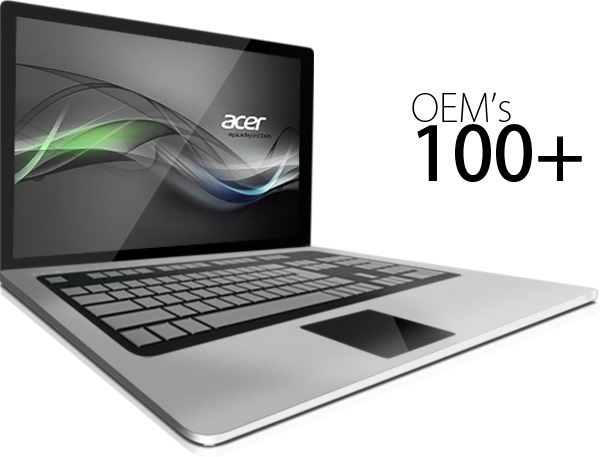
Multi OEM/Retail Project Build 12.12.2021 | File size: 92 MB
100+ OEM's:
� Acer � Advent � Action � Alienware � AOC � Aquarius � ASRock � Asus � ATcomputers � Bangho � Beko � BenQ � BGH-SA � ByteSpeed � Casper � CCE � chiliGREEN � Compaq � crea � CZC � Dell � Depo � digimix � ECS � eMachines � Epson � Equus � Everex � Excimer � EXO � Exper � Extra � Founder � FSC � Fujitsu � Gateway � Genuine � Gericom � Gigabyte � Greatwall � Haier � Hannspree � Hasee � HCL � Hedy � Higrade � HP � Hyrican � IBM � Impression � Infinity � Insys � Intelbras � iQon � Itautec � Jetway � JooyonTech � Kohjinsha � Kouziro � Kraftway � KSystems � Lanix � Lenovo � LG � M&A Technology � Maxdata � Mecer � Medion � Megaware � Mesh � Mitac � Mouse � MSI � NEC � Nokia � Olidata � Olivetti � Onkyo � OQO � Packard Bell � Panasonic � Paradigit � Paragon � Philco � Positivo � PowerSpec � Prolink � qbex � Quanmax � RMplc � Rover � Samsung � SCC � Semp Toshiba � Seneca � Sharp � Sony � Stone � Synnex � Systemax � Tangent � Targa � Tarox � TCL � TTL � Tongfang � Toshiba � Trigem � Twinhead � Velocity � Vestel � Viewsonic � viliv � WD Corporation � Wortmann � xplore � Zoostorm � ZT ~incl. (branding only): BioStar � Foxconn � Intel � M$ $urface � VirtualBox � VMwareOEM's Branded = 133~
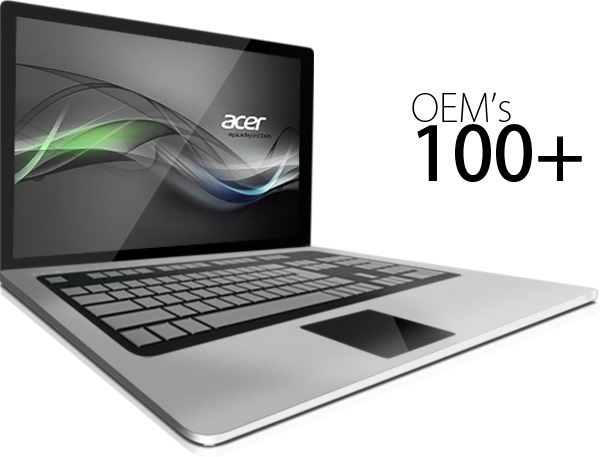
Multi OEM/Retail Project Build 12.12.2021 | File size: 92 MB
100+ OEM's:
� Acer � Advent � Action � Alienware � AOC � Aquarius � ASRock � Asus � ATcomputers � Bangho � Beko � BenQ � BGH-SA � ByteSpeed � Casper � CCE � chiliGREEN � Compaq � crea � CZC � Dell � Depo � digimix � ECS � eMachines � Epson � Equus � Everex � Excimer � EXO � Exper � Extra � Founder � FSC � Fujitsu � Gateway � Genuine � Gericom � Gigabyte � Greatwall � Haier � Hannspree � Hasee � HCL � Hedy � Higrade � HP � Hyrican � IBM � Impression � Infinity � Insys � Intelbras � iQon � Itautec � Jetway � JooyonTech � Kohjinsha � Kouziro � Kraftway � KSystems � Lanix � Lenovo � LG � M&A Technology � Maxdata � Mecer � Medion � Megaware � Mesh � Mitac � Mouse � MSI � NEC � Nokia � Olidata � Olivetti � Onkyo � OQO � Packard Bell � Panasonic � Paradigit � Paragon � Philco � Positivo � PowerSpec � Prolink � qbex � Quanmax � RMplc � Rover � Samsung � SCC � Semp Toshiba � Seneca � Sharp � Sony � Stone � Synnex � Systemax � Tangent � Targa � Tarox � TCL � TTL � Tongfang � Toshiba � Trigem � Twinhead � Velocity � Vestel � Viewsonic � viliv � WD Corporation � Wortmann � xplore � Zoostorm � ZT ~incl. (branding only): BioStar � Foxconn � Intel � M$ $urface � VirtualBox � VMwareOEM's Branded = 133~
�BIOS Mode supported: Legacy and/or UEFI
� You can force install 'ANY' brand theme by reading and using the Force_Theme_[readme].txt
Editions for OEM Activation:
� Server 2008 � Server 2008 R2 � Server 2012 � Server 2012 R2
� Win10... � Home � Pro
� Win8.x... � Core � Pro
� Win7..... � Starter � Home Basic � Home Premium � Pro � Ultimate
� Vista..... � Starter � Home Basic � Home Premium � Business � Ultimate
Objective - add $oem$ folder to .iso /usb.
� $oem$ method can be used to apply activation & manufacturer brand to your Win10 � Win 8.x � Win 7 � Vista '.iso'/usb
� NOTE:- PC needs (Win8.x and Win10 'OEM-DM' � Win7 '2.1 slic' � Vista '2.0 slic') bios to apply genuine oem activation.
� Project includes optional Telemetry disabling, (WinTel.cmd), for all supported OS's and adds domains to block through Route commands.
� Optional Retail activation method via online, if needed.
How To:
Win8.x|Win10
Place the downloaded '$oem$' folder in the 'sources' folder of your 'clean' iso, and add custom 'ei.cfg' file to the same 'sources' folder and edit|save iso. Windows will install the edition identified from 'ei.cfg' file. (Project 'Options' folder includes 'ei.cfg' instructions). OOBE.cmd will call tool that will extract embedded 'OEM-DM' key from bios (if exists), and apply the serial during installation.
Win7
Place the downloaded '$oem$' folder in the 'sources' folder of your 'clean' iso, and delete the 'ei.cfg' file from the same 'sources' folder and edit|save iso... during install you will have option to select the edition of 'Win7' you want installed (ie. Starter � Home Basic � Home Premium � Pro � Ultimate)... if you don't delete 'ei.cfg' file, that's OK, just means Ultimate will install by default.
Vista
Place the downloaded '$oem$' folder in the 'sources' folder of your 'clean' iso, and delete the 'PID.txt' file (if exists) from the same 'sources' folder and edit|save iso... during install you will have option to select the edition of 'Vista' you want installed (ie. Starter � Home Basic � Home Premium � Business � Ultimate)... if you don't delete 'PID.txt' file, that's OK, just means serial used on that file will determine edition installed.
� Please read the 'readme' files included in the download folder, for additional information.
� "UltraISO" recommended to edit|save your .iso, preserving 'bootable' image.
Editions for OEM Activation:
� Win10.. � Technical Preview � Consumer Preview
� Win8.x... � Core � Pro
� Win7.... � Starter � Home Basic � Home Premium � Pro � Ultimate
� Vista.... � Starter � Home Basic � Home Premium � Business � Ultimate
� (Vista-Win10) If not known edition, branding only takes place.
Objective - add $oem$ folder to .iso /usb.
� $oem$ method can be used to apply activation & manufacturer brand to your Win10 � Win 8.x � Win 7 � Vista '.iso'/usb
� NOTE:- PC needs (Win8.x and Win10 'OEM-DM' � Win7 '2.1 slic' � Vista '2.0 slic') bios to apply genuine oem activation.
How To:
Win 10
Place the downloaded '$oem$' folder in the 'sources' folder of your 'clean' iso, and edit|save iso. OOBE.cmd (Install.cmd) will extract embedded 'OEM-DM' serial from bios (if exists), and apply the serial during installation.
Win8.1
Place the downloaded '$oem$' folder in the 'sources' folder of your 'clean' iso, and add custom 'ei.cfg' file to the same 'sources' folder and edit|save iso. Windows will install the edition identified from 'ei.cfg' file. (Project 'Options' folder includes 'ei.cfg' instructions). OOBE.cmd (Install.cmd) will extract embedded 'OEM-DM' serial from bios (if exists), and apply the serial during installation.
Win8.0
Place the downloaded '$oem$' folder in the 'sources' folder of your 'clean' iso, and edit|save iso. Windows will install the edition that matches the embedded 'OEM-DM' serial in your bios (if exists).
Win7
Place the downloaded '$oem$' folder in the 'sources' folder of your 'clean' iso, and delete the 'ei.cfg' file from the same 'sources' folder and edit|save iso... during install you will have option to select the edition of 'Win7' you want installed (ie. Starter � Home Basic � Home Premium � Pro � Ultimate)... if you don't delete 'ei.cfg' file, that's OK, just means Ultimate will install by default.
Vista
Place the downloaded '$oem$' folder in the 'sources' folder of your 'clean' iso, and delete the 'PID.txt' file (if exists) from the same 'sources' folder and edit|save iso... during install you will have option to select the edition of 'Vista' you want installed (ie. Starter � Home Basic � Home Premium � Business � Ultimate)... if you don't delete 'PID.txt' file, that's OK, just means serial used on that file will determine edition installed.
� Please read the 'readme' files included in the download folder, for additional information
� UltraISO recommended to edit|save your .iso, preserving 'bootable' image
Included link for images to be used with System Brand Changer if users prefer using a desktop branding tool with a nice gui, created by Alphawaves.
Whats New:
+ A Major re-write of specific sections and routines that used WMIC due to m$ removing the
command from later Windows 11 images such as insider/Dev builds. The older OS's will not be
affected but if WMIC is removed on those too at some point MRP will auto adjust to using the
new alternative routines where possible. This is why the release was delayed, it was needed
to make the project still work for later OS builds etc.
+ General OS options:
1) Add 'On-Screen Keyboard' entry to the Desktop C/T Menu. OS Translated.
2) Add 'System Information' to 'ThisPC/Computer' C/T Menu. OS Translated.
+ Windows 10/11 Options:
1) Attempt to force block Cortana on Languages it is not usually installed on. The method
used will usually get ignored on non supported languages, but please choose this one wisely
as it 'might' upset something later.
2) Add 'Selection' section to C/T Menus for easy access to 'Select All', 'None' and 'Invert'
options.
3) Allow overriding of Insider/Preview blocked MRP options for Insider Builds, note this could cause
issues with the Insider OS later, use at your own risk!
4) Add 'Task Manager' to the Desktop's C/T Menu for easy access to the Task Manager. OS Translated.
5) Remove 'News/Interests' and 'Chat' Widget Apps. This uninstalls the Appx packages, so if you wish
to use it later you may not be able to due to all the blocks added. This also affects 'Teams' apps too.
+ Updated Windows 11 detection as the Registry still shows 10 - this may change at a later stage
if m$ update the Registry/Kernel.
+ Updated a few older options to cover changes in recent OS updates etc.
+ Various tweaks done to internal processing code, also some slight re-wording on some log entries.
A lot of changes may not be shown above due to the many quick fixes made as progress was made. The
new/updated options list is correct as they were done in mid November.
Homepage
https://forums.mydigitallife.net/
Buy Premium Account From My Download Links And Get Resumable Support & SUPER Fastest Download Speed

https://uploadgig.com/file/download/4a25a483D10ae839/RetailProject12.12.2021.rar

https://rapidgator.net/file/424706a078aecfe34bee5a4e17c48991/RetailProject12.12.2021.rar.html










