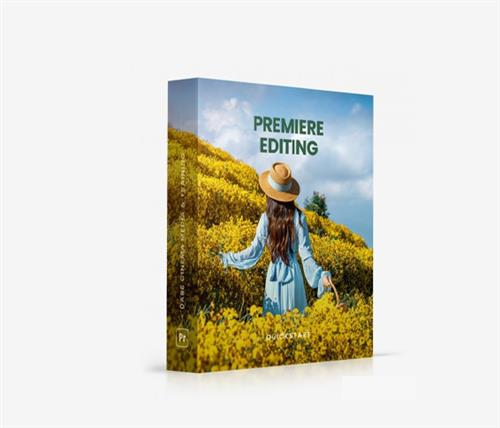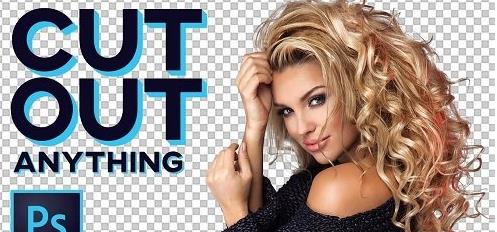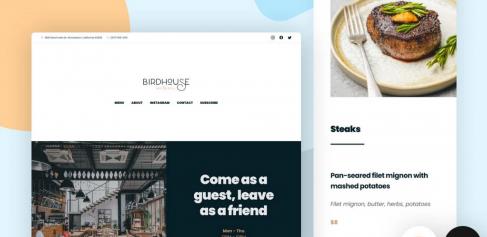
Design with Figma: One-Page Restaurant Website
Home Page
https://www.skillshare.com/classes/Design-with-Figma-One-Page-Restaurant-Website/1269519952
Genre / Category:Web Design Tuts
File Size :3.4GB
Product Details Hey there, my name is Adi Purdila, I'm a web designer and developer and this class is about designing a one-page restaurant website in Figma.